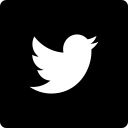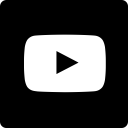Scholarship Application Login Instructions
- dccc.edu/scholarship-application
- Select "Sign In with Your School Account"
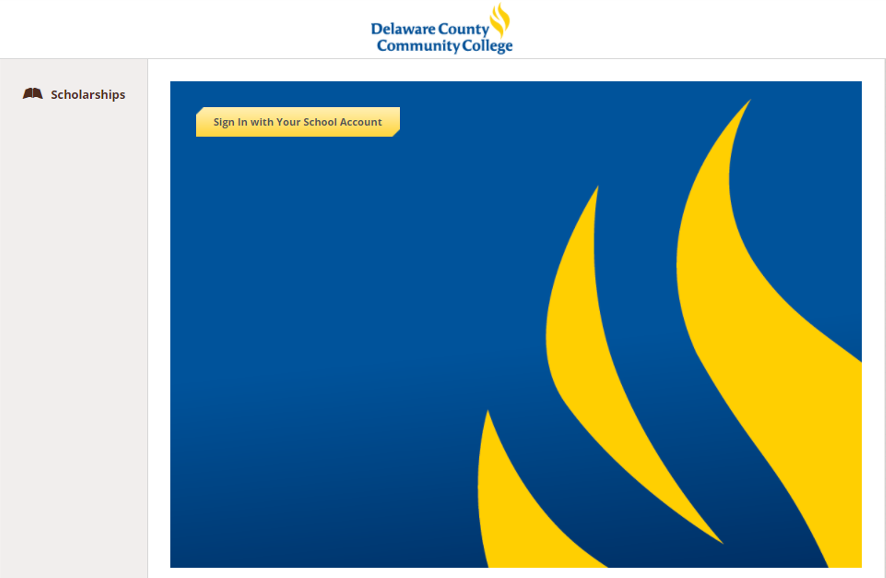
- Enter your delaGATE credentials. Please note that you must have delegate credentials to apply for scholarships.
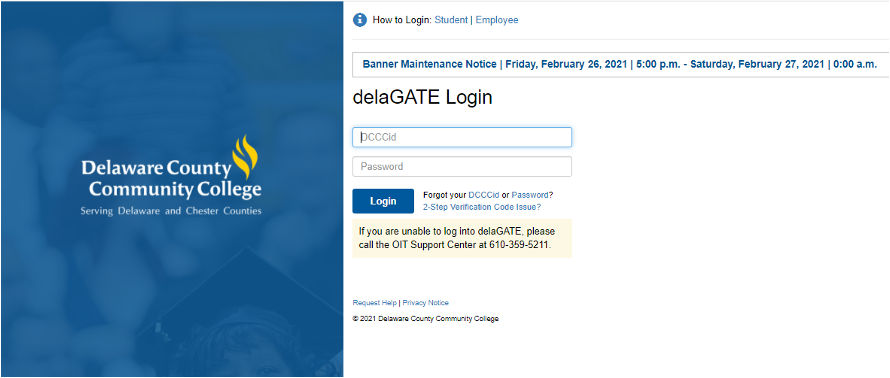
- Once on your dashboard, select "Start Application."
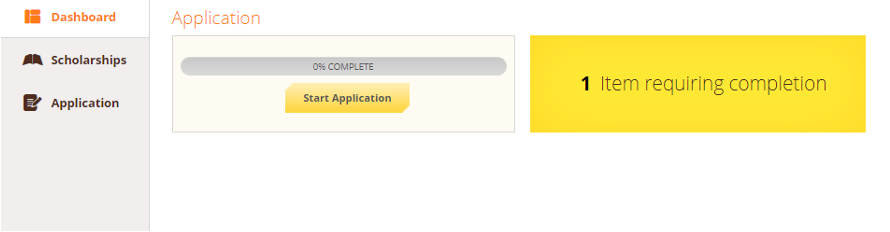
- Complete each section of the application. Your answers will be saved as you go. If you need to leave and return, your dashboard will indicate what percentage of the application is complete.
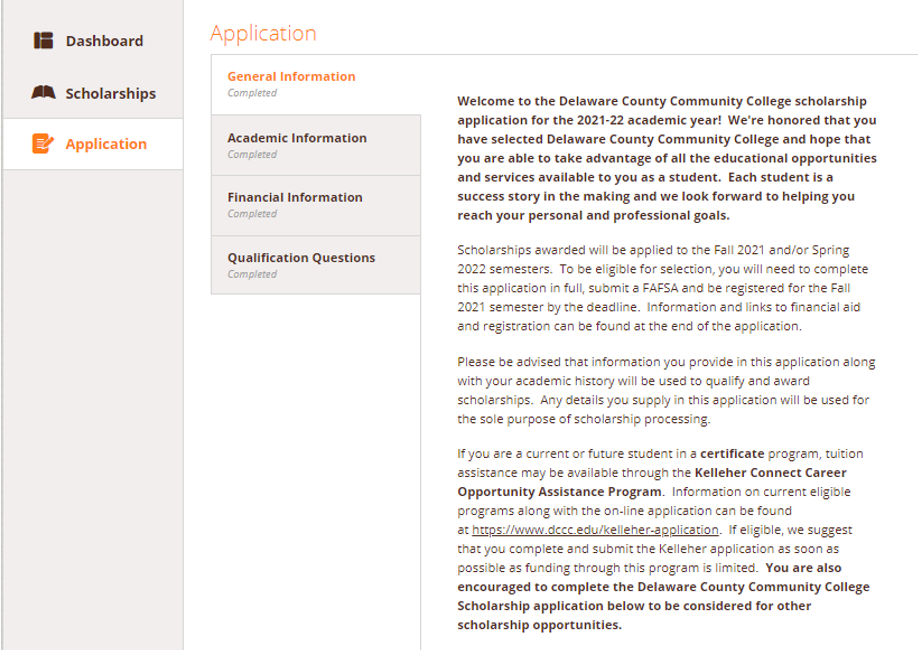
- Move through each section by selecting "Next Step" as you get to the end of the section. Use "Previous Step" to return to a previous section.
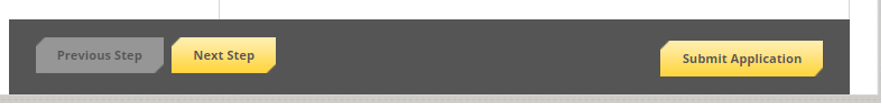
- When application is complete, select "Submit Application." You cannot submit unless the field appears in orange. If the field is gray, it indicates that an answer is not complete. Please note that all required fields must be completed for you to be able to save the application. We also welcome your responses to the optional questions, but they are not required.

- Once you successfully submit your application, you will see the following message. You can continue to make changes to your application until the deadline.
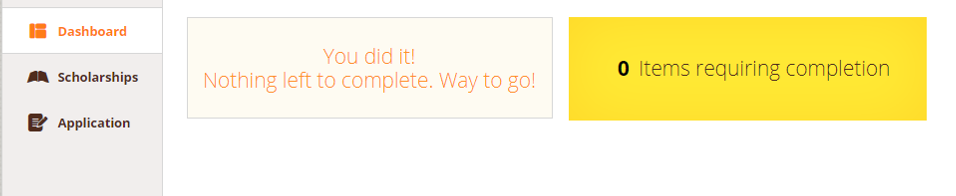
If you have any issues or questions while completing the application, please email scholarship@dccc.edu.