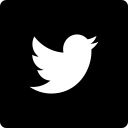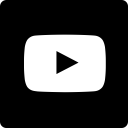Online Learning Welcome
Welcome and thanks for registering for an online course here at Delaware County Community College.
Online courses are available through delaGATE at delagate.dccc.edu. First time users can click on LOGIN INSTRUCTIONS in the lower right part of the delaGATE screen for help. After you login to delaGATE, click on the APPS menu at the top right, then click Canvas from the menu that appears.
For delaGATE login issues or two factor authentication concerns, please contact the Delaware County Community College IT help desk at 610-359-5211, option 3 for technical support. For Canvas support contact the Delaware County Community College Online Learning at 610-359-5158, distance@dccc.edu or Canvas directly (24/7) at 1-833-225-1780.
Preparing For The Semester/When You Can Access Your Online Course
While some courses may be visible before the semester starts, all online courses should be visible on the first day of the semester. Please note, you may not see some classroom based courses appear in Canvas until the class meets for the first time. If you do not see any of your online courses in Canvas on the first day of the semester, then you may have been dropped for non-payment or had issues with financial aid. See if your courses are still on your class schedule, in delaGATE under STUDENTS, then VIEW YOUR CLASS SCHEDULE. If not, then you will need to re-register yourself in delaGATE or work with your advisor. Please see the steps that you will need to take here https://www.dccc.edu/reinstatement.
Login to your course to review and download your course syllabus. The syllabus will also have your textbook information and list any other required materials. You can also look up textbook information by visiting the bookstore and entering in your P# or search your courses https://www.bkstr.com/delawareccmaplestore/shop/textbooks-and-course-materials.
For questions about your course, your grades or related academic matters, contact your instructor via the INBOX from the left side of Canvas. Please allow your instructor about 24 hours to respond to your inquiries. For general online learning questions contact online learning.
Test Proctoring & Additional Requirements
Some online courses may require in person or online proctored testing, as well as field research such as attending exhibits, meetings and related matters. In person test proctoring is free at any of our DCCC locations for DCCC students. Please contact the Testing Center Marple Campus at 610-359-2776 for more information or to schedule an appointment. Students can opt to participate in live online video test proctoring, but will incur an additional fee with this option. Likewise, students who live out of the area can opt to come to a DCCC campus (free), they can choose the online proctoring option or the can take proctored tests at an institution closer to their home (additional fees apply). Before you register for an online course, check the COURSE DESCRIPTION section of the online course to see if there are any of these requirements.
Strategies For Succeeding In Your Online Course
Successful online learning students are motivated and dedicated to their educational goals. Falling behind in an online course is often difficult to recover from. Make sure you keep up with course requirements/due dates and work ahead when you can. The online learning department presents an Online Student Readiness Session video in Canvas announcements which you will be able to watch during the first week of class. This video helps students get acquainted to online courses, it explains how to reinforce and improve your study habits and it warns you against traps and pitfalls that occur when taking an online course. Always take your education seriously and make it one of your top priorities!
Thank you for registering for an online course at Delaware County Community College. Have a successful semester!
Online Learning | Marple Room 3277 | 610 359 5158 | distance@dccc.edu | Canvas support 1-833-225-1780.