Visiting Students
Delaware County Community College welcomes visiting students, defined as individuals who are matriculated (enrolled) at another college or university and who wish to enroll at DCCC for courses that will transfer back to their current institution. This checklist takes individuals through the steps to enroll as a visiting student with the College.
Please be sure to discuss your plans with an advisor at your home institution so they can advise on the transferability of the course(s) in which you intend to enroll.
If you are not currently enrolled at another institution or a high school student seeking dual enrollment at the College, please visit our Welcome page for those enrollment steps. If you are a high school student seeking dual enrollment, please visit our Dual Enrollment page for the appropriate steps.
Step 1: Gather Documentation & Class Information
As a visiting student, you are required to submit two pieces of information prior to receiving permission to register:
1. A letter from an advisor at your home institution, on institutional letterhead, indicating that your home institution supports your registration and that the course(s) will transfer back to that institution.
- This document must include the name(s) of the course(s) in which you intend to enroll.
- If unable to obtain the letter stated above, you can submit an unofficial copy of your transcript to demonstrate that you meet the prerequisite(s) for the course(s) in which you intend to enroll.
- By submitting a transcripts instead of the letter stated above, the student understands that confirming transferability of courses is their responsibility. Delaware County Community College cannot approve courses to transfer back to a student’s home institution
2. Detailed course information for the class(es) in which you intend to enroll, including Subject Code/Description (e.g., [ACC] Accounting), Course Number (e.g., 111) and Course Title (e.g., Financial Accounting). This information can be found using our Class Search Tool.
Step 2: Apply Online (New & Readmit Students Only)
As a new or readmit student (i.e., individual who has not attended DCCC in the past calendar year), you must complete an Application for Admission and:
- indicate that you are a visiting student by selecting “Application Type” then “Visiting Student;”
- upload the documentation gathered in Step 1, including detailed course information for the class(es) in which you intend to enroll;
- sign and submit your application;
- log back into the application portal after 72 hours to retrieve an electronic copy of your welcome letter.
Please note: Registration requests may take up to 7 business days to be processed and incomplete submissions may cause further delays.
What major should I choose on my application?
If you are pursuing a major at your home institution that does not align with a major at DCCC, we suggest you select Liberal Arts or General Studies.
Step 3: Submit Course Info (Continuing Students Only)
As a continuing student (i.e., individual who has attended DCCC in the past calendar year), you do not need to reapply. Instead, you may submit the documents gathered in Step 1 to records@dccc.edu.
Please note: Registration requests may take up to seven (7) business days to be processed and incomplete submissions may cause further delays.
Step 4: Create a Plan to Fund Your Class(es)
It is important to make sure your bill is covered by the published due date. As a result, we suggest you visit dccc.edu/tuition to view tuition and fee rates and ways in which to make payment, including payment plans.
Please note: Students cannot have financial aid disbursed at two or more institutions. It is recommended that you consult your home institution’s Financial Aid Office if receiving financial aid. It may be helpful to discuss the potential for a Consortium Agreement with your home institution in case you can be considered for financial aid for courses taken at Delaware County Community College.
Step 5: Check Your Email
You will receive an email at the email address provided on your application for admission (new and readmit students), the email from which you submitted documentation to the Records Office (continuing students), and your DCCC student email (all students) once your registration request is approved.
Please note: It will be important to follow the steps in this email to register yourself for the approved class(es).
Step 6: Log into delaGATE and Register
delaGATE is the College’s student portal. This portal allows you access to your student email account and view important information related to being a student, including registering for classes.
- Log into delaGATE. If logging in for the first time, review the login instructions found at the top of the delaGATE page.
- If registration is open and you received confirmation to proceed with registration, please complete the steps as indicated in the email received in Step 4.
- Access your DCCC student email account under the Apps Menu. Be sure to check your student email account early and often as it is the official way in which the College communicates with students.
Please note: It is important to verify registration dates prior to accessing the registration tool. If you receive a confirmation email that you may enroll, but are unable to register for the class(es) in which you received permission, please resubmit your letter or form along with the course details to records@dccc.edu.
Step 7: Pay Your Bill & Get Ready
Make sure your bill is paid by the published tuition due date. Visit dccc.edu/view-your-bill (delaGATE login required) for more information.
Delaware County Community College uses Canvas to deliver online, hybrid, and classroom courses. To access your courses, log into delaGATE and then click Apps, then Canvas, from the upper right part of the screen. Online courses will be visible on day one of each semester in Canvas; however, some faculty will open their courses earlier. As a result, please check your student email and Canvas a few days prior to the start of the semester to get acquainted with your courses. A welcome letter will be emailed to your student email account within minutes of registering for an online class.
Not a visiting student?
Guest students enroll at Delaware County Community College to fulfill prerequisite requirements for a program at another institution and have a college transcript from an accredited institution. If you are a guest student, please consult the program representative at the institution for which you are satisfying prerequisite requirements to ensure you are registering for the correct courses. When ready, apply as a new student and submit/upload your college transcript instead of the authorization letter or form.
Please review our course catalog for course(s) in which you are interested in registering and review the course description(s) and course pre- or co-requisite requirement(s).
Consider transferring your credits to Delaware County Community College!
We recommend that all visiting students submit official transcripts to transfer completed credits to Delaware County Community College. Transferring credits to our College makes registering for future courses easier. When you transfer credits to the College, you do not lose your credits at your home school.
 Admissions
Admissions  Financial Aid
Financial Aid Academic Divisions
Academic Divisions Academic Support Resources
Academic Support Resources Learning Commons
Learning Commons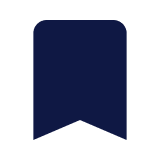 Academic Calendar
Academic Calendar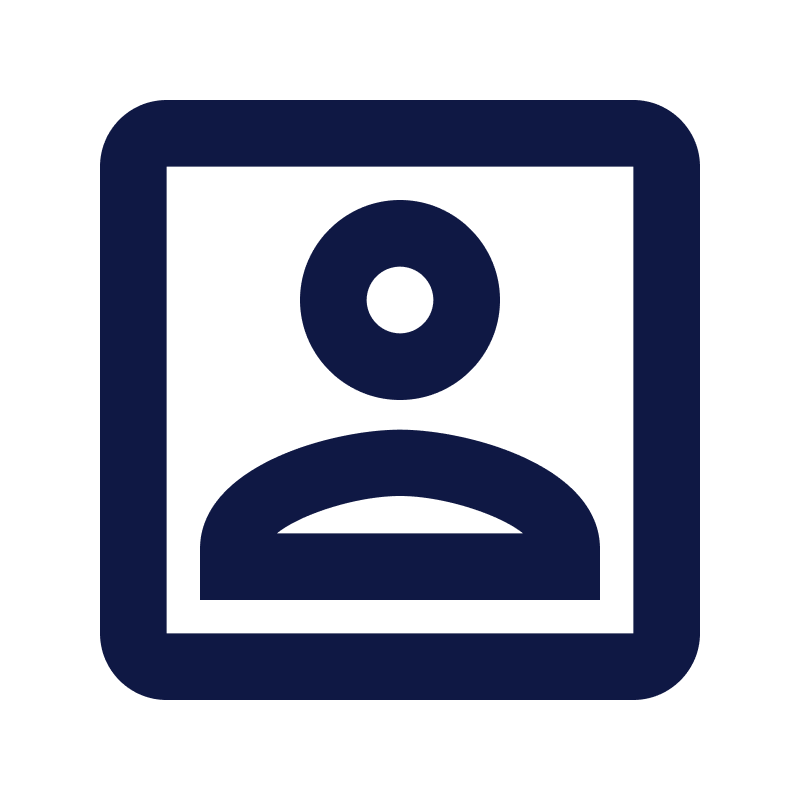 Program Search
Program Search Course Information
Course Information Online Learning
Online Learning English Language Learners
English Language Learners Municipal Police Academy
Municipal Police Academy Beyond Associate Degrees
Beyond Associate Degrees Cooperative Education & Internships
Cooperative Education & Internships Academic Advising
Academic Advising Act 101 Program
Act 101 Program Campus Shuttle
Campus Shuttle CARE Team
CARE Team KEYS
KEYS New Students
New Students Parenting Students Resources
Parenting Students Resources Transfer
Transfer Student Employment Services
Student Employment Services Student Records
Student Records Student Resource Center
Student Resource Center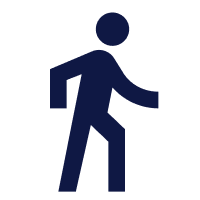 Athletics
Athletics Campus Life
Campus Life New Student Orientation (NSO)
New Student Orientation (NSO) Online Classes
Online Classes Professional Development
Professional Development Community Education
Community Education Training & Certification
Training & Certification Prospective Students
Prospective Students Alumni and Giving
Alumni and Giving Veteran and Military Services
Veteran and Military Services Parents & Family
Parents & Family